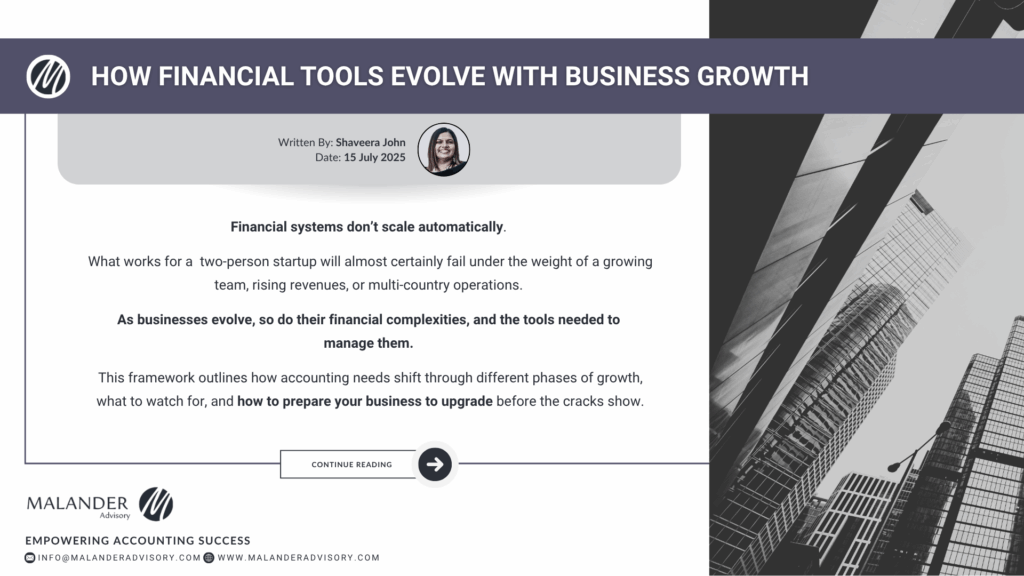As a business grows from a scrappy startup into a mature enterprise, its financial management needs become far more complex. Accounting tools that worked for a two-person operation can buckle under the demands of a 200-person company. Choosing the right accounting software for each phase of your company’s life cycle – and knowing when to upgrade to the next level – is crucial for efficiency, accuracy, and scalability. This guide breaks down which accounting solutions fit best at different business stages, when to transition to more powerful systems, and how to balance scaling needs with pricing considerations. It’s aimed at founders, CEOs, and CFOs looking to align their accounting tools with their company’s growth.
Early-Stage Startup (Bootstrapped Phase)
In the earliest stage of a business (think solo entrepreneurs or small founding teams), accounting often starts out very simple. Many ultra-lean startups manage finances with manual methods like spreadsheets or basic ledgers. In fact, over half of businesses with fewer than 20 employees don’t use dedicated accounting software at all – 30% rely on spreadsheets and 21% use no software for bookkeeping. This DIY approach can work when transaction volumes are tiny and budgets are tight, but it has limits.
Key characteristics and needs at this stage:
Minimal Transactions & Simple Reporting: Early startups handle just a handful of invoices and expenses. A spreadsheet or free tool can capture basic income and outgoings. The focus is on cash flow awareness rather than detailed GAAP-compliant reports.
Cost Sensitivity: Keeping costs low is paramount. Fortunately, modern cloud accounting solutions are very affordable at entry levels – pricing often starts under $20 per month, and some vendors even offer free versions, which lowers the barrier for adoption.
Ease of Use: Founders usually lack accounting expertise. They need something straightforward or they stick to familiar Excel. If a software is too cumbersome, a busy founder will revert to manual methods that “worked so far.”
Typical tools for startups: Many startups begin with spreadsheets due to convenience, then graduate to lightweight accounting software as soon as managing finances by hand becomes error-prone or time-consuming. Free or low-cost accounting apps like Wave Accounting, Zoho Books (free tier), or even entry-level plans of QuickBooks/Xero can be great at this stage. These solutions handle basics like invoicing, expense tracking, and bank reconciliation out-of-the-box, saving precious founder hours. For example, cloud platforms such as Intuit QuickBooks, Xero, Zoho Books, and FreshBooks are designed to give small businesses essential automation and reporting with minimal setup.
When to move up from startup tools: If your company is starting to generate regular revenue, hire employees, or take on investors, it’s time to formalize the finance function. Manual spreadsheets quickly show strain as transactions grow – they become error-prone and time-consuming, and lack real-time visibility into your financial position. Consider adopting a dedicated accounting system (if you haven’t already) when you find yourself spending too much time on routine bookkeeping or losing track of financial details. The good news is that even early in your journey, moving to a basic cloud accounting software can dramatically reduce errors and save time by automating invoicing, receipt capture, and reporting. In short, don’t wait until tax season becomes a nightmare – if spreadsheets are causing headaches, upgrade to a small business accounting package sooner rather than later.
Small Business Stage (First Growth Phase)
Once a business has a viable product/service and a growing customer base, it typically enters the small business stage. Here you might have a dozen to a few dozen employees, and solid five- or six-figure monthly revenues. At this phase, entry-level accounting software is a must – and most companies will be using one if they weren’t already. The go-to choices are user-friendly small-business accounting systems that can handle double-entry bookkeeping, basic financial statements, and integrations with banking or payroll services.
Key characteristics and needs at the small business stage:
Higher Transaction Volumes: You’re issuing many invoices, processing regular payroll, and tracking a wider range of expenses. The accounting system must reliably handle this volume and categorize everything for financial reports. Out-of-the-box reports like P&L, balance sheet, and cash flow statements become important for gauging performance.
Multi-User Access: Unlike a one-person startup, now a bookkeeper or part-time accountant might join the team. Business owners and possibly department heads need access to the books. Ease of use and collaboration are crucial – cloud-based solutions allow multiple users to work simultaneously from anywhere.
Integrations & Add-ons: Small businesses often begin to use other software (CRM, e-commerce platforms, payment processors). The accounting system should connect to these or offer plugins, to avoid duplicate data entry. Modern small biz accounting apps support many third-party integrations (for example, QuickBooks and Xero have app marketplaces) to streamline your workflow.
Cost vs. Feature Trade-off: Budgets are still limited, so cost-effective software is preferred. Luckily, the popular options in this category are relatively inexpensive (tens of dollars per month). Different pricing tiers let you pay a bit more as you need additional features or users.
Popular software options for small businesses:
QuickBooks Online / Xero: These are two of the most popular cloud accounting platforms worldwide for small companies. They are praised for their user-friendly interfaces and rich feature sets at low cost. QuickBooks Online, for instance, offers plans like Essentials and Plus ranging roughly from $30 to $100 per month (with an Advanced plan around $150–$200/month for larger small businesses). Xero similarly has tiered plans. Both handle invoicing, bank feeds, bill payments, and basic inventory, covering the needs of most small firms.
FreshBooks and Zoho Books: FreshBooks is often favored by freelancers and service-oriented small businesses for its simplicity in time tracking and invoicing. Zoho Books provides an affordable suite that can integrate with Zoho’s other business apps – useful for a growing company looking for an all-in-one ecosystem.
Sage 50cloud or QuickBooks Desktop: Some businesses (especially in specific regions or industries) use traditional desktop accounting software like Sage 50 (formerly Peachtree) or QuickBooks Desktop Pro/Premier. These can be robust for accounting, though they lack the easy anywhere access of cloud solutions without additional hosting. Many are now moving to cloud offerings to gain mobility and reduce IT overhead.
Signs it’s time to upgrade to the next level: A small business accounting package can serve companies for several years, but eventually growth will push you to its limits. You should start planning a transition to a more advanced system (often an ERP or mid-market accounting system) when you encounter issues such as:
Complex or Growing Operations: If your business expands to multiple locations, adds new product lines, or starts needing features beyond basic bookkeeping (e.g. advanced inventory management, project accounting, or CRM integration), entry-level software might not suffice. When your ERP requirements extend beyond pure accounting, it’s a red flag that you’re outgrowing the small business software.
Too Many Workarounds (Excel Overload): Are you exporting data to Excel for analysis because your accounting software’s reports are too basic? Spending a lot of time outside the system – in spreadsheets or add-on tools – is a clear sign of outgrowth. For instance, if your finance team maintains separate Excel sheets for consolidation or complex calculations, it indicates the current system isn’t meeting your needs.
Duplicate Data Entry: As a business adds standalone systems (CRM, inventory, etc.), an entry-level accounting tool often isn’t well integrated. Staff may find themselves re-entering the same data into multiple systems, which is inefficient and error-prone. Modern mid-tier solutions or ERPs offer more unified data across functions.
User and Permission Limits: Small business accounting platforms are not built for large teams. QuickBooks, for example, caps users (QuickBooks Online Advanced tops out around 25 simultaneous users; QuickBooks Enterprise up to 40). If you find yourself bumping against user limits or needing more granular permission controls for different roles, it’s time to look upward.
Performance Issues: A very successful business can accumulate tens of thousands of transactions. Entry-level systems using lightweight databases may start to slow down or even suffer data corruption when handling high volumes. Long load times or system crashes during routine tasks mean the software is straining under your data – a sure sign you need a more scalable solution.
In summary, when your small-business system becomes a bottleneck instead of a helpful tool, it’s time to upgrade. Typically, companies in this stage start evaluating a transition when they reach the upper end of “small” – perhaps 50+ employees, $5-10M+ in revenue, or increasing operational complexity. At that inflection point, the discussion shifts to mid-market accounting software or ERP that can support the next phase of growth.
Mid-Market Growth Stage (Scaling & Expansion)
Businesses that have “graduated” from the small business category into mid-market status have vastly more complex accounting needs. This stage could be defined roughly as 100 to 500 employees and tens of millions in revenue, though definitions vary (for example, in the U.S. a midsize company might even be up to 999 employees or $1B revenue, whereas in the EU often 50–250 employees is midsize). The hallmark of this phase is that the company has outgrown basic tools like QuickBooks or Xero, but isn’t yet a Fortune-500 enterprise requiring an ultra-sophisticated mega-ERP. In other words, “they’ve moved past QuickBooks but don’t need SAP’s enterprise arsenal”.
Key characteristics and requirements at the mid-market stage:
Advanced Functional Needs: Beyond standard bookkeeping, midsize firms often require features like multi-entity consolidation, multi-currency accounting, robust inventory or warehouse management, project accounting, and detailed budgeting/forecasting tools. Regulatory compliance needs (e.g. revenue recognition rules like ASC 606) kick in as companies expand or prepare for audits. An entry-level system usually can’t handle these out-of-the-box.
Multiple Departments & Users: By now you have dedicated teams for accounting, FP&A, sales, operations, etc., all needing financial data. Dozens of users may need concurrent access with role-based permissions (e.g. sales can input orders, department heads can approve expenses, accountants oversee the GL). Mid-market software supports a higher user count and fine-grained user roles, which basic systems lack.
Integration & Automation: A scaling company likely uses CRM systems, HR/payroll platforms, point-of-sale or e-commerce systems, etc. The accounting platform must integrate seamlessly with these other systems to avoid silos. For instance, linking your accounting software with your CRM allows sales and finance to share data effortlessly, providing a complete customer financial view. Automation of workflows becomes vital – e.g. automated approval routing for large purchases, automated bank reconciliations, and other tasks to keep finance efficient even as transaction volumes balloon.
Real-Time Visibility and Reporting: Management and stakeholders demand up-to-the-minute insights. A midsize company can’t wait for month-end to see how it’s performing. The software should offer dashboards and on-demand reports (sales by region, spend by department, cash flow forecasts, etc.) that decision-makers can pull anytime. This real-time visibility supports faster, data-driven decisions – critical during rapid growth.
Scalability & Reliability: The system should be able to grow with you for a while. Cloud-based mid-market solutions in particular emphasize scalability – you can usually add modules or increase capacity without a major reimplementation. Also, reliability and security are paramount since you’re managing a larger financial footprint. Mature software in this tier offers strong audit trails, access controls, and can handle high transaction throughput without choking.
Typical software solutions for mid-market companies: Here is where full-fledged accounting suites or cloud ERPs come into play:
Cloud ERP Systems (NetSuite, Sage Intacct, etc.): Oracle NetSuite is a popular choice for growing companies stepping up from QuickBooks. It’s a cloud-based ERP that covers finance, order management, inventory, CRM, and more in one integrated platform. NetSuite is designed to be configured to a company’s needs and is known for scaling with the business. Sage Intacct is another leading cloud financial management system that excels at core accounting and reporting (and is often praised for its strong financial controls and compliance features). Both are true mid-market solutions: more powerful (and costly) than small biz software, but lighter and more straightforward to implement than enterprise behemoths like SAP.
Microsoft Dynamics 365 Business Central: This is Microsoft’s cloud ERP geared towards small-to-midsize organizations. It evolved from the older NAV/Great Plains systems and offers a wide range of modules (financials, supply chain, projects, etc.) with tight integration to the Microsoft ecosystem (Excel, Office 365, Power BI). It’s often considered by companies that are Microsoft-centric and need an ERP that can grow.
Others (Acumatica, Odoo, etc.): Acumatica is a newer cloud ERP known for its flexible licensing and strong functionality for mid-market, especially in distribution and manufacturing sectors. Odoo is an open-source ERP platform that can be deployed and customized, sometimes a fit for companies with in-house IT looking for a cost-effective solution to tailor. There are also industry-specific solutions that midsize firms might choose if they have unique needs (for example, Dynamics 365 Finance & Operations for more complex manufacturing, or SAP Business ByDesign/Business One for those leaning toward SAP environment at a smaller scale).
Scaling and pricing considerations: It’s important to note the cost jump when moving into mid-market software. Entry-level tools might have cost a few hundred dollars a year; mid-market systems cost thousands per month. For example, a basic NetSuite subscription can start around $1,000 per month plus ~$99 per user license. In contrast, QuickBooks Online Advanced tops out around $160–$200 a month, and even QuickBooks Enterprise (desktop) might be ~$550/month at high end. The significant increase reflects the greater capability and scope of these systems. Additionally, there are often one-time implementation fees or consulting costs to set up a mid-market ERP correctly. Companies should budget for the deployment project and possibly ongoing support (many growing firms engage an outsourced CFO/consultant or value-added reseller to help manage the ERP). While the price is higher, the value gained is also substantial – by eliminating manual work, providing better insight, and avoiding the patchwork of many small tools, a true ERP can often pay for itself in improved efficiency and decision-making quality.
When to move to an enterprise-grade system: A well-chosen mid-market ERP can actually serve a company for a long time, potentially all the way through an IPO or beyond. These systems are often scalable enough that you may not need to replace them until you become a really large enterprise. However, some organizations eventually reach a point (perhaps hundreds of millions in revenue, international expansion into dozens of countries, or extremely specialized process requirements) where an enterprise-grade ERP like SAP or Oracle becomes justifiable. We’ll discuss that next.
Enterprise Stage (Complex Large Enterprises)
The enterprise stage refers to companies that are at the top end of the business size spectrum – often public companies, multinational corporations, or organizations with hundreds/thousands of employees and highly complex operations. At this level, accounting software is typically part of a comprehensive ERP (Enterprise Resource Planning) system that integrates financials with supply chain, manufacturing, HR, and beyond. Businesses in this category require the most sophisticated (and expensive) solutions, with robust customization, compliance, and scalability to handle massive data volumes and global operations.
Key characteristics and needs at the enterprise level:
End-to-End Integration: Enterprises manage a web of processes – procurement, production, logistics, sales, financial consolidation across subsidiaries, etc. The accounting/ERP system must tie all these together. For instance, an order flowing from sales to production to billing should all live in one system for efficiency and traceability. This is a core promise of enterprise ERPs like SAP S/4HANA, Oracle Fusion Cloud ERP, or Microsoft Dynamics 365 Finance.
Global and Multi-Entity Accounting: Large companies often have multiple legal entities (subsidiaries, regional divisions) and operate in many currencies. An enterprise system effortlessly handles multi-entity consolidations, currency translations, and local compliance in different jurisdictions, whereas a small system would struggle to manage even two sets of books. Complex ownership structures and inter-company transactions are routine at this stage.
High Volume and Performance: We’re talking about potentially millions of transactions, thousands of users, and real-time processing needs. Enterprise software is built on powerful databases and infrastructure to ensure reliability at scale. Downtime or slow performance in the finance system can literally halt a big business, so these solutions emphasize robust performance under heavy load.
Advanced Customization & Analytics: Enterprises often tailor their systems heavily. They might build custom modules or workflows, integrate data warehouses and advanced analytics, and apply AI/machine learning for forecasting or anomaly detection. The accounting software at this level is expected to be highly configurable (or allow deep custom code) to fit the organisation’s unique processes. Additionally, internal controls and audit requirements are stringent – enterprise systems include detailed security roles, audit logs, and compliance reporting features out-of-the-box.
Dedicated Support & IT Resources: Unlike a small business tool that a non-accountant can figure out, enterprise systems require skilled professionals. Companies at this stage usually have an internal IT/ERP team or external consultants continually maintaining and optimising the software. Vendor support contracts are often premium. In short, the software is mission-critical and managed with the corresponding seriousness.
Common enterprise accounting/ERP solutions: The market at this level is dominated by a few giants and their full-featured suites:
SAP: SAP’s ERP solutions (such as the latest SAP S/4HANA or the older SAP ECC) are widely used by large corporations worldwide. They cover virtually every aspect of business operations. SAP’s strength is in manufacturing, supply chain, and global finance for complex enterprises. Implementations are major projects that can take months or years, but result in highly integrated systems. SAP Business One (for smaller companies) and Business ByDesign (mid-market cloud ERP) also exist, but for true large enterprises, S/4HANA is the flagship.
Oracle: Oracle Fusion Cloud ERP (part of Oracle’s cloud applications, which include finance, HR, procurement, etc.) and Oracle E-Business Suite (EBS) are prominent in large enterprises, especially in industries like technology, finance, and others. Oracle also owns NetSuite (mid-market) as a separate product, but for the largest organisations, Oracle’s Fusion ERP competes head-to-head with SAP. These systems excel at handling huge transaction volumes and complex financial structures.
Microsoft Dynamics 365 (Finance and Supply Chain): Microsoft offers an enterprise ERP (formerly Dynamics AX, now part of Dynamics 365 suite) which is suitable for large organisations, particularly those already invested in Microsoft’s ecosystem. It can be deployed on-premise or cloud and integrates natively with other Microsoft tools (Azure services, Power BI, etc.). Dynamics can be a bit more mid-market/upper-mid in focus compared to SAP/Oracle, but it’s used by some big firms as well.
Tier-2 ERPs and Niche Players: There are other systems sometimes seen in large companies or certain regions – for example, Infor (CloudSuite/LAWSON) for certain industries, Workday Financials for companies that use Workday for HR and want an integrated finance solution, or MIP Fund Accounting for large nonprofits and government entities. However, the majority of Fortune 500-type enterprises choose one of the big three above for core financials.
Scaling and cost perspective: Enterprise ERPs are a significant investment – both in money and time. Licensing costs can run into the hundreds of thousands or even millions of dollars, and implementation projects often require extensive consulting (which can cost multiples of the software itself). For example, SAP S/4HANA Cloud can cost anywhere from $250k in the first year for a smaller implementation up to many millions for a large-scale deployment (including licenses and services). These systems also entail ongoing maintenance, support fees, and dedicated personnel. Clearly, this level of software is only warranted when a company’s size and complexity demand it.
The good news is that if you reach this stage, you likely have the resources and scale to justify it – and the ROI comes in the form of streamlined global operations, tight control over a huge enterprise, and capabilities that smaller systems simply can’t provide. Still, many mid-market companies avoid jumping to enterprise ERP too soon because of the cost and complexity. It’s often wise to stick with a cloud mid-market solution (like NetSuite or Intacct) until you truly need the firepower of SAP or Oracle.
When to consider an enterprise system: If your company is preparing for an IPO or rapid international expansion, or if you find that even your mid-tier system needs dozens of bolt-on add-ons to handle all your processes, it might be time to evaluate enterprise-grade options. Also, some industries (like large-scale manufacturing or pharma) have intricate processes that align well with SAP/Oracle from relatively earlier on. But for many businesses, this move happens when you exceed a few hundred million in revenue or have outgrown the transaction limits or module offerings of your current mid-market ERP. A telltale sign is when workarounds and customisations in the mid-tier system start piling up, causing inefficiencies – that often signals the need for a more powerful platform that’s purpose-built for large enterprises.
Key Takeaways and Infographic Highlights
Selecting accounting software isn’t a one-time decision – it should evolve with your business. Here are the key points to remember for each growth phase:
Startup Stage: In the very beginning, it’s okay to use simple tools (even spreadsheets) to manage finances, but don’t stay manual for long. Affordable cloud accounting software is available for as little as $0–$20/month, and adopting one early can save you headaches by automating invoices, expense tracking, and basic reports. Transition to a proper accounting app as soon as you have steady transactions or any complexity – it will pay off in time saved and more accurate books.
Small Business Stage: With growth, invest in a small-business accounting platform like QuickBooks, Xero, or Zoho Books. These systems are designed for ease of use and will handle typical needs through the early growth years. Monitor for signs of outgrowing them: lots of Excel workarounds, duplicate data entry, performance slowdowns, or hitting user limits are red flags. When you notice these, start evaluating more robust solutions.
Mid-Market Stage: For a scaling company (hundreds of employees, expanding operations), a mid-market cloud ERP is usually the best fit. Solutions like NetSuite, Sage Intacct, or Microsoft Dynamics 365 will provide integrated financial management and operational modules to keep your business running smoothly across departments and locations. Yes, the cost jumps (think from a few hundred dollars a month to a few thousand), but the capabilities and efficiencies gained are game-changing. Implementing an ERP is a strategic project – involve your CFO and IT, and possibly external experts, to do it right. The right system here can often carry you through to IPO and beyond.
Enterprise Stage: Only the largest and most complex organisations need the top-tier enterprise ERPs like SAP or Oracle. If and when your company reaches that level, the decision will hinge on specific needs (global scale, industry-specific processes, etc.). These systems bring massive power but require significant investment and expertise. Don’t rush into enterprise software early – if a mid-market solution meets your needs, leverage it fully. But when your growth and complexity truly demand an enterprise-grade platform, plan the upgrade proactively so that your systems never become a ceiling on your growth.
Finally, always align software decisions with business strategy. The goal is to have accounting software that supports your current operations efficiently while scaling to accommodate future growth. If you choose wisely at each stage, upgrades will be smooth when the time comes. By monitoring the signals (operational strain, user complaints, data bottlenecks), you can time your move to the next level of software before small problems become big headaches.
Remember: The right time to upgrade is before your team is overwhelmed by the old tools, but not so early that you’re over-investing in unneeded complexity. If you get it right, your finance system will be an enabler of growth at every phase – from garage startup to global enterprise – rather than a hindrance. That is the essence of scaling your accounting software alongside your business.